VR Public Speaking App
 Learning Public Speaking in Comfort Learning Public Speaking in Comfort |
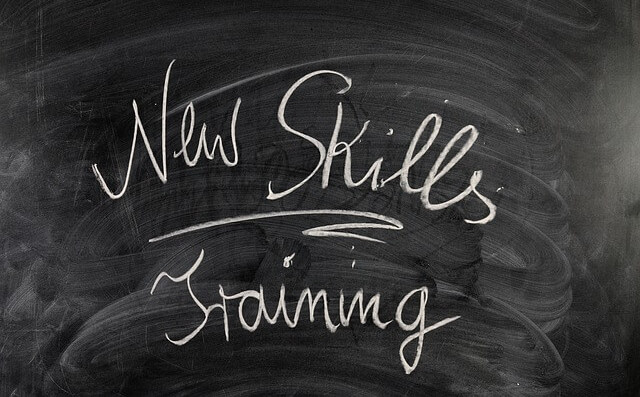 Easy Training and Practice Easy Training and Practice |
The VR public speaking app from VirtualSpeech unlocks the secret to feeling prepared and overcoming the anxiety of planning a presentation.
Practice Speaking to a Virtual Audience
The secret to delivering good speeches is to practice, practice, practice!
But if you're anxious about speaking in public, things can get a little more complicated.
After all, reciting your speech in front of your bedroom mirror isn't QUITE the same as speaking to an entire audience!
Well, the brilliant
developers over at our affiliate VirtualSpeech may have come up with a solution! A
public speaking app for realistic practice.
And whilst it might not put a real, live audience right there in your bedroom with you, their 'VirtualSpeech App' is the next best thing!
All From the Comfort of your Own Home!
 VR Public Speaking App by VirtualSpeech
VR Public Speaking App by VirtualSpeechThe public speaking app - which is free, but offers premium features for a fee - provides you with an animated, 3D, 360 degree audience. VirtualSpeech is a BST affiliate.
To use it, you need to grab yourself a pair of Google Cardboard 3D Virtual Reality Glasses.
The audience behaves in the same way as a real one would, helping you learn to deal with distraction and overcome your nerves.
There are 2 environments to try...

There are two environments provided for virtual practice. A large conference room, with 300+ capacity, and a small meeting room, with a capacity of 15+. This means that you can more closely represent the type of audience you'll actually be facing.
Reviews of the app are very positive, with users remarking how it helped them get used to looking at people whilst speaking, which made them feel a LOT less anxious!
Real life interactions...
The application's features provide for real life interactions between yourself as a speaker and the virtual audience.
- You can add your OWN slides to the scene in the virtual room, if needed
- A clock inside each room helps you monitor how long parts of your speech are taking
- The audience can interact with you, providing the type of distractions you'll experience in real life
Available for Android and iOS, this is the most useful tool for helping you deliver perfect speeches that I've come across so far!
See the app in action...
Click here to grab your Google Cardboard 3D Virtual Reality Glasses. (Affiliate Link)
Get the VirtualSpeech App here

For an even BETTER experience...
The app works perfectly with the Google Cardboard unit above. But for a more comfortable, immersive experience, try the Samsung Gear VR. (Affiliate Link)



